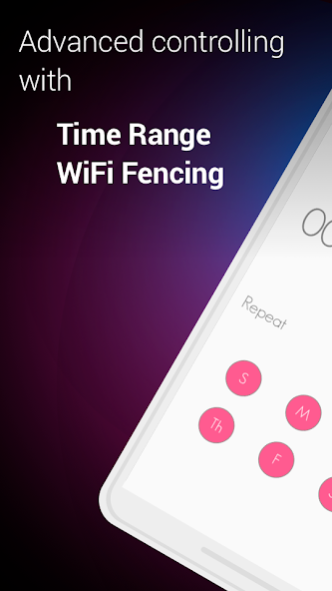Hue Notification - notificatio
Free Version
Publisher Description
You can automate your Philips Hue system to sync colors when your smartphone has a notification or event 📲. Beside color, brightness, you can select color effects to have your Hue 💡 blinking in many different ways.
KEY FEATURES:
• Invite Friends 👫: Invite your friends and Hue Notification will be a free philips hue app for you
• Create unlimited automation to sync system events with your philips hue lights 💡. Basically, this is the best free philips hue app
• Best philips hue app for syncing notification: Work well with every apps to sync your bulbs with notification 🎩
• Animate color and brightness with many styles, supported by philips hue Entertainment 🌈 technology (in next version 3.0)
• Work extremely well with all Philips Hue lights
• Create - group - delete light groups, automatically shared with original philips hue lights app
• Apply color effects to individual lights or light groups 🌟
• Work well with all kind Philips Hue lights, bulbs
APP CAN NOT:
• Can not control your dimmer to dim your light
• It works best with color ambience lights, lamps, lightstrip
• Can not read or store your notification content (email body, sms message...)
• You can not create / edit a color effect at this moment. Request us if you want
HOW PEOPLE ARE USING THIS APP?
• blinking="">
• effect="">
• color="">
FIXING & HELP
We are aiming to become the best philips hue app. Before give us low rating/review, or uninstall the app, please contact us. Our customer service is awesome. And it's always free!
• 💌 contact@appsforhue.com
• https://www.facebook.com/App-For-Hues-197796360984695/
• https://twitter.com/AppsForHue
• https://plus.google.com/111904793450189639472
⁉️ FAQ:
1️⃣ Hue Notification can not connect to your philips hue bridge? What should you do?
There are possibly many reasons why your philip hue bridge is not available to our free hue app. Once this problem occurs, make sure the following items are correct:
• Your smartphone is connecting to the SAME WIFI with hue controller.
• Your hue control has all the lights on 💡. Sometimes, your hue controller can't connect to WiFi and you will find the WiFi light is off
• Your hue controller and philips hue app are updated to latest version
• You can connect to your hue controller with philips hue app from Philips or other free hue apps.
If those items don't help you, we can help. Email us at contact@appsforhue.com
2️⃣ Why your light bulbs are out of sync for some effects?
Because of the hardware limitation on hue controller (as described below), there are out-of-sync for some effects. Especially for color changing effects, hue control can't serve all the request at high speed without Hue Entertainment. We are working with Philips team to integrate new SDK (with Hue Entertainment). Hue Entertainment integration will be released in version 3.0
3️⃣ Why does the hue seem to slow down with more bulbs?
When you have up to 10 bulbs 💡 all should be fine. If you have more bulbs disable the ones that are not visible to you in the Bulbs list. Hue works at its best with around 5 bulbs selected. We will update soon with hue entertainment to improve your color sync and effect.
4️⃣ What are room and single light?
Room is a group of lights. Hue Notification can create/delete room and sync it to other free hue apps or philips hue app. A single light is a light which is not included in any room yet. Hue Notification can apply color effect on room and single lights
Check our full FAQ here: http://www.appsforhue.com/faq.html
Please email us if you have any suggestions because we work hard to become the best free app for hue.
About Hue Notification - notificatio
Hue Notification - notificatio is a free app for Android published in the Personal Interest list of apps, part of Home & Hobby.
The company that develops Hue Notification - notificatio is Apps For Hue. The latest version released by its developer is 1.0.
To install Hue Notification - notificatio on your Android device, just click the green Continue To App button above to start the installation process. The app is listed on our website since 2019-04-16 and was downloaded 11 times. We have already checked if the download link is safe, however for your own protection we recommend that you scan the downloaded app with your antivirus. Your antivirus may detect the Hue Notification - notificatio as malware as malware if the download link to mobi.abaddon.huenotification is broken.
How to install Hue Notification - notificatio on your Android device:
- Click on the Continue To App button on our website. This will redirect you to Google Play.
- Once the Hue Notification - notificatio is shown in the Google Play listing of your Android device, you can start its download and installation. Tap on the Install button located below the search bar and to the right of the app icon.
- A pop-up window with the permissions required by Hue Notification - notificatio will be shown. Click on Accept to continue the process.
- Hue Notification - notificatio will be downloaded onto your device, displaying a progress. Once the download completes, the installation will start and you'll get a notification after the installation is finished.